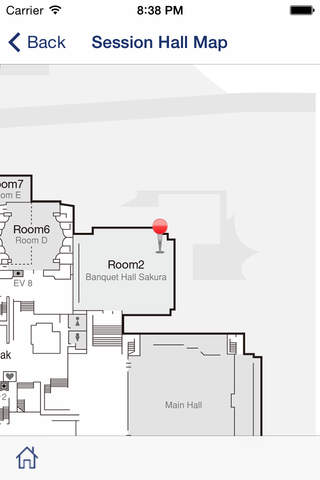jbs2014 The 87th Annual Meeting of the Japanese Biochemical Society
jbs2014 App provides an easy way to view session information of The 87th Annual Meeting of the Japanese Biochemical Society.
This App interacts with Confit Website for Meeting program.
URL: https://confit.atlas.jp/jbs2014
[General Information]
■Meeting Title
The 87th Annual Meeting of the Japanese Biochemical Society
■Date
October 15 (Wed)- October 18 (Sat), 2014
■Venue
Kyoto International Conference Center/Grand Prince Hotel Kyoto
[Features]
■Login and interact Web site with App
By logging in to this App, you can make the most of the service with the information (My Schedule etc.) synchronized between Web and App. Plan sessions you want to join in the Web and check them in the mobile at the venue.
Confit Website for Meeting program
URL:https://confit.atlas.jp/jbs2014
For more details on how to login, please see User Guide.
■View sessions
You can view sessions/presentations in a list sorted by dates, programs, venues, categories.
You can add presentations to My Schedule by tapping [Schedule] button, by which you can access the sessions/presentations directly from My Schedule.
■Search for presentations
You can search by Title, Presenter or Category.
■Time Table
With Time Table you can see start/end times of each session held in a day, as well as sessions being held right now, or view details of sessions from the Time Table.
You can switch the Time Table display into all sessions or My Schedule. With My Schedule you can see sessions include presentations you have registered.
■Manage My Schedule (Require logging in)
You can manage your schedule on the day by registering presentations you will attend to My Schedule and manage My Schedule synchronized between Web and App. Also, you can send My Schedule to your mobile calendar and/or schedule management App and consolidate your schedule.
■Send My Schedule to mobile calendar
You can send My Schedule to your mobile calendar and also configure alert for your calendar (e.g. 5 minutes before the start time).
■Manage Like!s (Require logging in)
You can show your applause to presentations you like with Like!.
■Leave Comments to Presentations(Require Logging in)
You can leave comments to presentations.
■Note
You can leave notes on sessions and exhibitors.
■View/Search Exhibitors
You can view information of exhibitors on conference.
■Bookmark exhibitors (Require logging in)
You can bookmark exhibitors you like or you are planning to visit in order to synchronize between Web and App and also directly access them from exhibitor bookmark page.
■Site Navigator
Show locations of sessions and exhibitions.
*By tapping any booth on the map, you can see information of each exhibitor.
■Information Sharing
You can send and share information/notes of sessions/exhibitions via E-Mail / Twitter / Facebook / Evernote.
[Supported OS version]
iOS 5.X and later
■Privacy Policy
http://www.jbsoc.or.jp/privacypolicy